 |
| The photo we decided on for our digipak front cover |
On our trip to Shoreditch for our promo shooting for the front cover of the album, we went to one of the locations we used for our music video male narrative. The spot had very vibrant graffiti that I knew would look stunning and hold the London aesthetic we wanted for Layla Obi to appeal to her target audience. On my iPhone 7, I took a photo of Layla Obi jumping in the air on the pavement wearing a jacket I had brought that I thought would also hold the streetwear look that would also appeal to our fashionable teenage audience. I also took another photo from this promo shot of the graffiti of the surrounding wall, as I knew we would need this for the filling of the silhouette graffiti back cover I had envisioned.
 |
| The Digipak Back and Front Cover |
I felt the NOVA font style I chose for the 'London Colour' album name I came up with looked eye-catching and the name of the album matched the London graffiti aesthetic of the album itself. The edited saturation and the contrast of the photo beautified the image, and the front cover itself looked just as clean as it did visually striking.
 |
| The London Colour Album Cover |
I realised the album cover itself was not fully centred on both sides and so I changed this by grouping all the layers on the covers together and shifting them over until they were all centred. I realised the sizing of the letters for both the name of the artist and the album name were too small and so I used the Polygonol tool to create a layered interaction between the two names with a the 'y' from the artist's name looping through an 'o' from 'London Colour' while the other letters from 'Layla Obi' go behind the album name. The increase of sizing of the names certainly made the front cover more conventional.
 |
| The Finished London Colour Album Cover |
On Photoshop, I used the clone stamp tool to take graffiti from a separate image I had taken to put underneath the silhouette layer of Layla Obi jumping. Then manipulated the brush size in order to make separate parts of graffiti myself that I liked and thought could flow together. I used the tool to put in the same distance between the lines on the wall, which was an arduous task, but I was happy with how the silhouette turned out inside the track names I thought of on either side of it.
 |
| The Photoshop Clone Stamp |
 |
| The Polygonal tool |
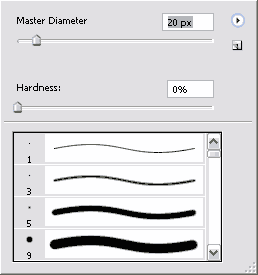 |
| The brush size editing box for copying specific graffiti into the silhouette |
Upon creation of the inside cover, the group realised the initial idea for the left panel of the inside looked very effective and so translated the same intimate, doodling aesthetic showing the personality of Layla Obi on the other inside panel instead of a simple candid photo of the artist to fill the space. I think this decision was a smart one and I love the idea of opening the album to find more of an intimate design showing the personality of the artist on the inside.
 |
| The Finished Inside Cover |
My first idea to implement this doodling idea from the Erykah Badu 'Worldwide Underground' album I drew inspiration from, was to download a handwritten font to then use on Photoshop, but I decided in order to fit in more of the artists little sketch doodles and make the writing look more legitimate, the better idea would be to scan the doodles then make each word a separate layer to be put on a white backdrop around the shots of Layla Obi taken from the promo shooting in the Media department.
 |
| Me Editing the Digipak on Photoshop |






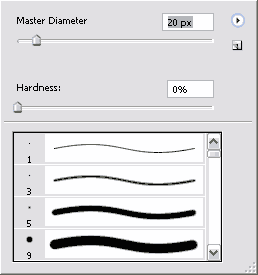





No comments:
Post a Comment